Convert Any text To Audio without any Software
Now you can convert any text file into audio.Now software is required.You can do this by notepad coding,Follow the given below steps.
Step 1. First of all Open notepad.
Step 2.. Copy and paste below code.
Dim msg, sapi
msg=InputBox("Enter your text for conversion– ","By computer freaks")
Set sapi=CreateObject("sapi.spvoice")
sapi.Speak msg
Step 3: , Save the file with the name "Audio.vbs" with .vbs extension.
Step 4: Now double click on the saved file and you will see a box.
Step 5. Type your text which you want to hear, and then press OK.Your text will change into audio.






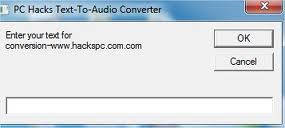








0 comments:
Post a Comment
GIVE 1 MINT FOR THANKS AND SHARE WITH YOUR FRIENDS PLEAS